Title Windows Horizontally,
Title Windows Vertically, or
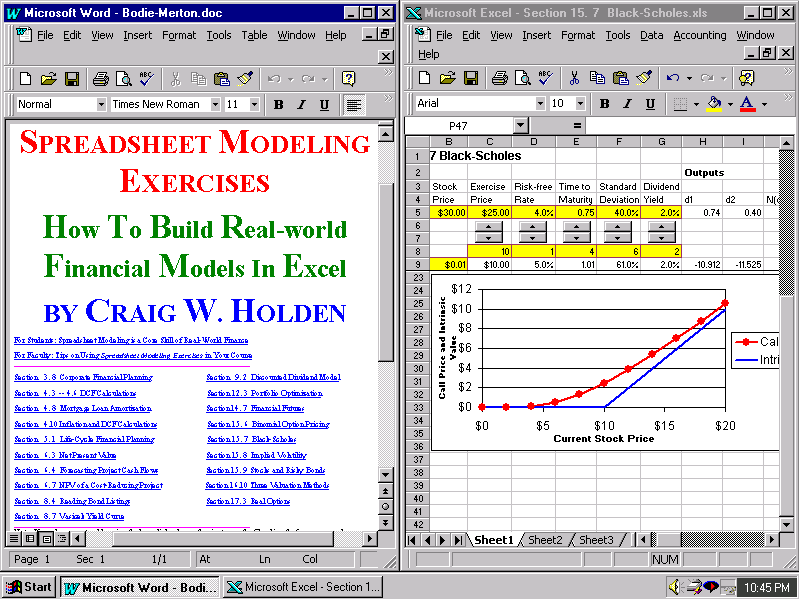
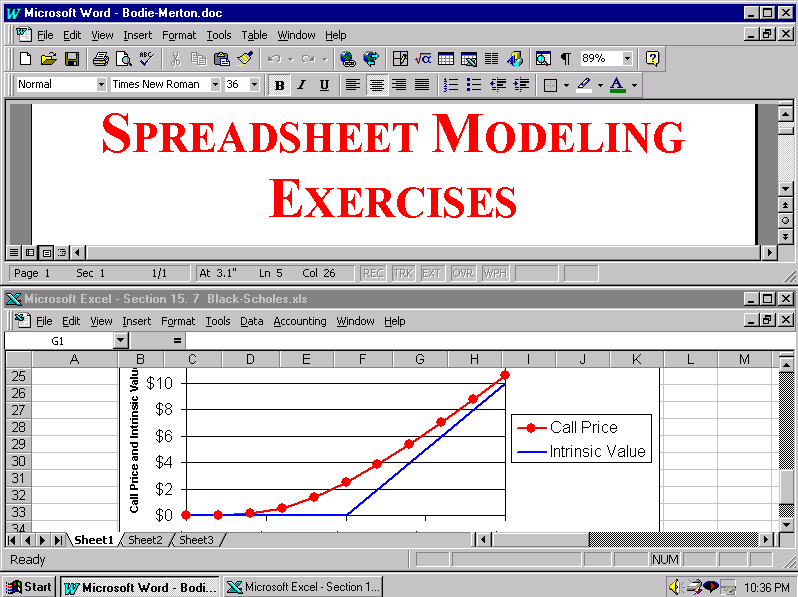
Switch Back and Forth Between Them Using the Taskbar.
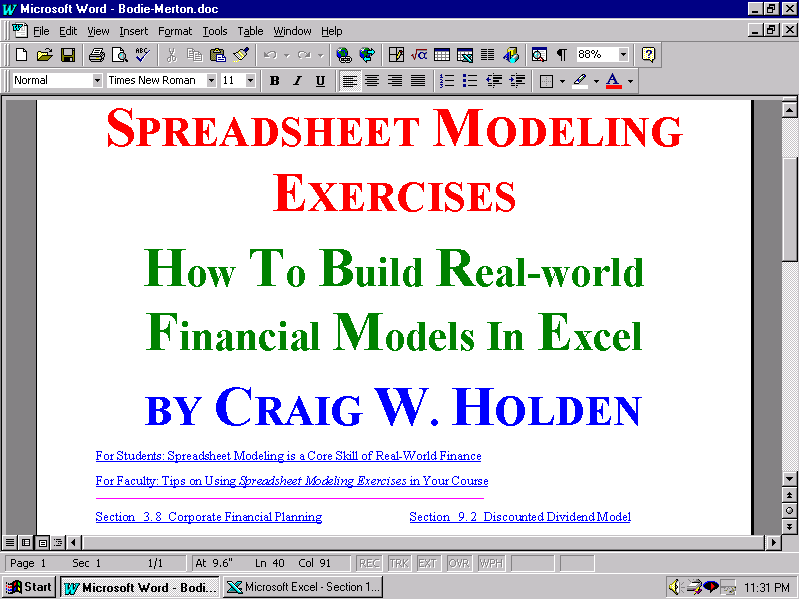
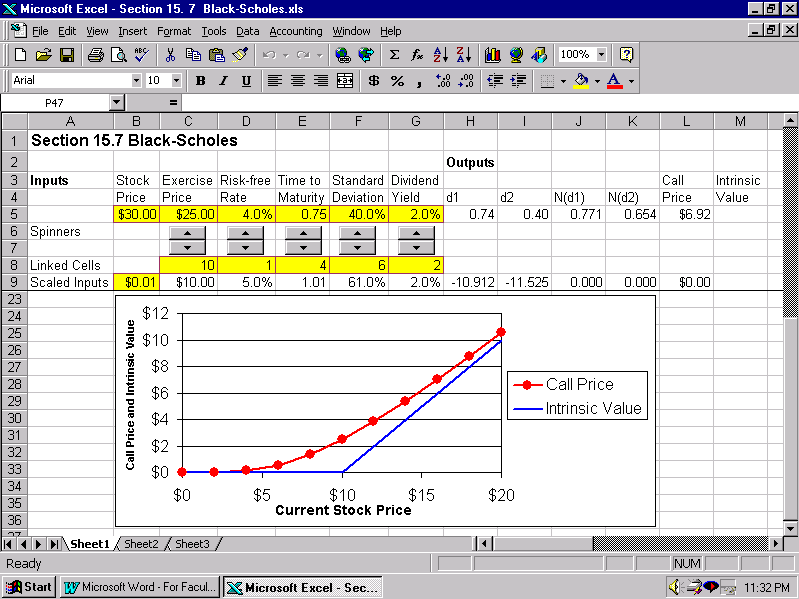
For Faculty — Tips on Using Spreadsheet Modeling Exercises in Your Course
Motivation
Product Description
My Experience in the Classroom
Tips
To tile the windows, right-click on the Taskbar (the grey bar at the bottom of the screen). This will bring-up a pop-up menu where you can select Tile Windows Horizontally or Tile Windows Vertically.
|
Title Windows Horizontally, |
Title Windows Vertically, or |
|
|
|
|
Switch Back and Forth Between Them Using the Taskbar. |
|
|
|
|
Please send you feedback or suggestions to my e-mail address:
cholden@indiana.edu. Good luck!Craig